Who needs a low-profile wireless keyboard? Apparently this writer? And RAZER might have just come up with the best one you can buy right now – the RAZER Joro.
The company is marketing it as an on-the-go solution and from our time with the keyboard, that certainly hits the mark. It’s thin, lightweight, has RGB, and even has a dedicated CoPilot button.
Tale of the tape
Some measurements that may be of interest: The keyboard weighs just 374g and is 16.55mm thin. It’s truly as thin and light as it seems.
Despite its profile, RAZER put in as many keys as they could. It features a function row along with full-size arrow keys.
I already know what you’re thinking. Is the key travel satisfying despite its slim profile? Short answer: Yes. Allow me to elaborate.
How do the keys feel?
They’re just alright at first but progressively got better with more usage. Naturally, you’re not going to get deep presses because it is quite thin. But there’s enough travel here that feels really satisfying especially for its profile.
It has about the same travel but not quite the same exact feel as the keyboard from the ASUS ROG Flow Z13 2025 gaming tablet. That’s the closest comparison we can think of from the devices we’ve used recently.
In terms of sound, it’s hard for us to describe. We’re not exactly keyboard experts here but we feel it is more thocky than clicky but not as thocky as most keyboards that sound like such. It sits nicely in between but leans more towards a deeper sound.
The keyboard lays flat on any surface. There’s no option to arrange the incline of the keyboard. It doesn’t have the typical feet you’d find in most keyboards. It does have some rubber stoppers to make sure it stays in place.
It would have been nice to have that option. Then again, this was made to be low-profile so we suppose that was an intentional decision from Razer.
Everyday carry and vs other keyboards
Thanks to its profile, the RAZER Joro can easily fit into most everyday carry. It fits perfectly in my midsized daily carry bags like the Alpaka Bravo Tote, Alpaka Elements Tote (M), and the Alpaka Metro Backpack. I tried packing it inside a sling but it was a little too long for that.
It has become a staple in my on-the-go loadout when I expect to do a significant amount of typing. I used it primarily paired with the Xiaomi Pad 7 Pro and it’s a match made in on-the-go work heaven.
I’ve only really used about four to five wireless keyboards. My general preference is certainly more on the low-profile side mostly because I tend to do a lot of typing when I’m outside my home office desk.
The only thicc keyboard I’ve used for a significant amount of time is the Keychron K2 HE. The other ones are the Keychron K3, a foldable one for more mobility, and Apple’s Magic Keyboard. I probably need to try more to gain a better appreciation for these things. But that’s a rabbit hole I’m not willing to dive into too much just yet.
The RAZER Joro can be paired via Bluetooth with up to 3 devices. Switching between those devices is pretty easy too.
The RAZER Joro profiles most like the Magic Keyboard but it absolutely trumps it in terms of overall features, key travel, and overall keyboard feel.
Razer Synapse
All the information available pointed to a certain Razer Synapse 4 This software was supposed to be available for further customization of the RAZER Joro. However, as of the time of writing, whenever we tried going to the Synapse 4 download page, the links to download are instead for Synapse 3.
Further, upon checking the compatible devices list, the RAZER Joro was nowhere to be found. Feeling impatient, we just opted to skip the whole Synapse thing. We were happy with RAZER Joro as it was anyway.
Like most RAZER products, this keyboard does feature RGB lighting. Even without Synapse 4, you can change the colors and adjust the brightness. You’ll likely survive without it.
Is the RAZER Joro your GadgetMatch?
The RAZER Joro is the company’s first attempt at a true low-profile keyboard and it is fantastic. Typing feels satisfying despite its slim body. It’s easy to carry around daily and the RGB lighting is actually quite useful in the right situation.
We’re giving this a Swipe Right since there are many factors to consider before you actually get a wireless keyboard. First of which is – do you really need one? If the answer to that is yes, your next considerations are when, where, and how do you plan to use it. And lastly of course, you have to consider the pricing.
The RAZER Joro retails for PhP 8,990 / US$ 139.99 / EUR 129.99. That price can probably net you keyboards that have better travel, feel, and customization. But I’m willing to bet, they are not low-profile. So, consider your actual usage before pulling the trigger on a purchase.
If you’re gonna be moving around a lot and need something that feels better than most keyboards on laptops or you work primarily on tablets and need a keyboard for mobile productivity, then there aren’t many that’s better than the RAZER Joro.














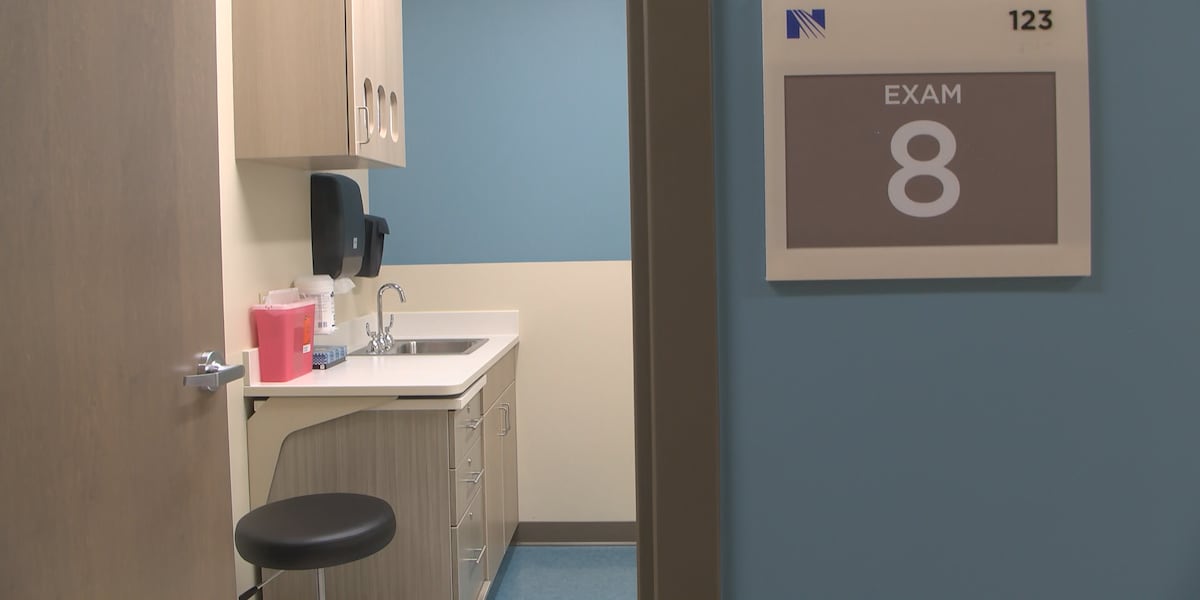



 English (US) ·
English (US) ·