how much would you pay for personality?
A sturdy, thoughtful, cute design that just can't compete in its price range.
Framework's Laptop 12 has a lot of personality, but also a lot of shortcomings. Credit: Andrew Cunningham
"What's this purple laptop? It's cool."
Over a decade-plus of doing gadget reviews and review-adjacent things, my wife (and, lately, my 5-year-old) have mostly stopped commenting on the ever-shifting selection of laptops I have in my bag or lying around the house at any given time. Maybe she can't tell them apart, or maybe she just figures there isn't that much to say about whatever black or silver metal slab I'm carrying around. Either way, they practically never elicit any kind of response, unless there are just too many of them sitting out in too many places.
But she did ask about the Framework Laptop 12, the third and latest major design in Framework's slowly expanding lineup of modular, repairable, upgradeable laptops. With its five two-toned color options and sturdy plastic exterior, it's definitely more approachable and friendly-looking than the Laptop 13 or Laptop 16, both metal slabs with a somewhat less-finished and prototype-y look to them. But it retains the features that a certain kind of PC geek likes about Framework's other laptops—user-customizable and swappable ports, an easy-to-open design, first-class Linux support, and the promise of future upgrades that improve its performance and other specs.
Look and feel
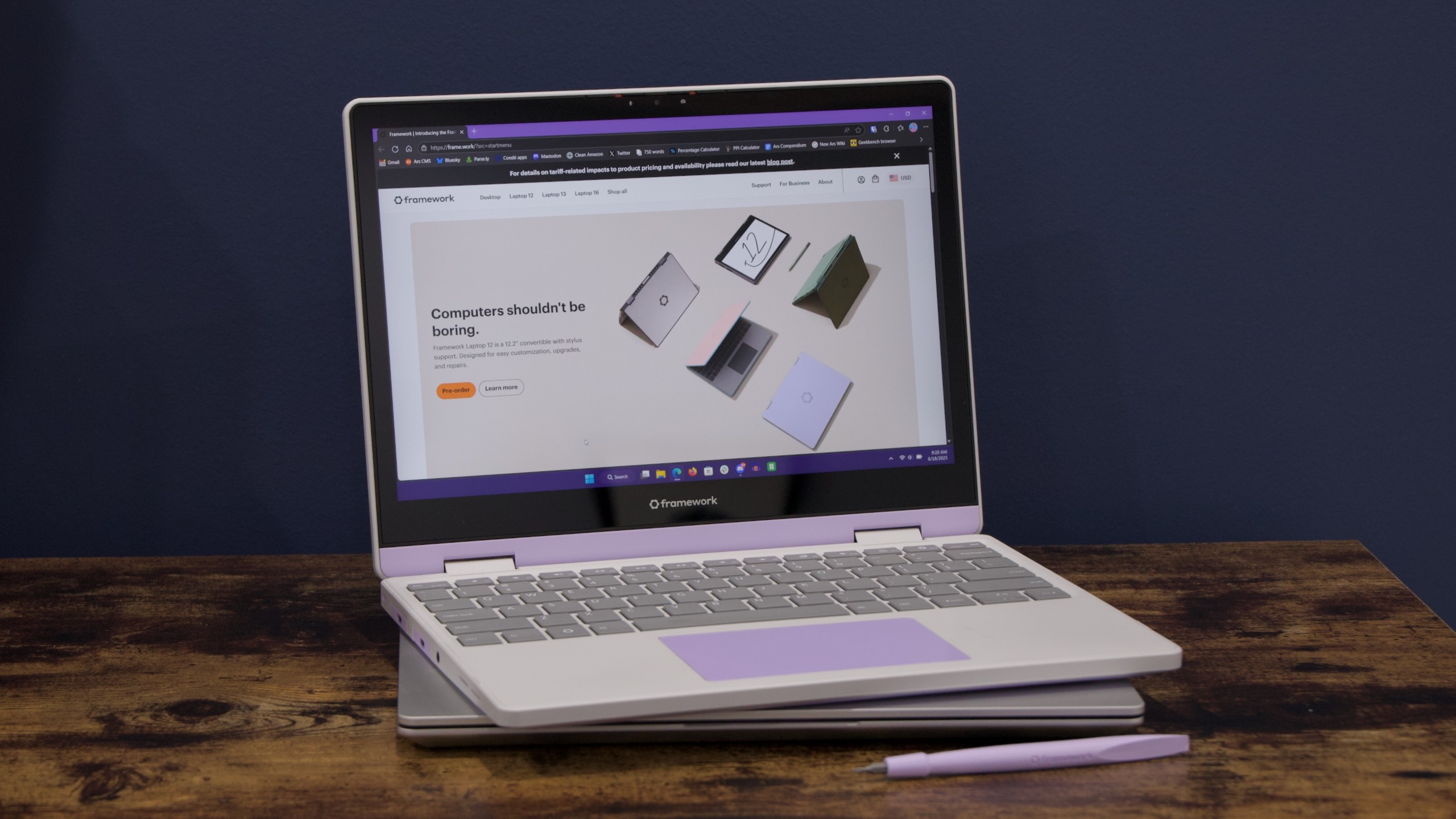
The Laptop 12 stacked atop the Laptop 13. Credit: Andrew Cunningham
Plastic gets a bad rap, and there are indeed many subpar plastic gadgets out there. When done poorly, plastic can look and feel cheap, resulting in less durable devices that show more wear over time.
But well-done plastic can still feel solid and high-quality, in addition to being easier to make in different colors. Framework says the Laptop 12's chassis is a combination of ABS plastic and TPU plastic (a more flexible, rubberized material), molded over a metal inner structure. The result is something that can probably actually take the shock of a drop or a fall better than many aluminum-and-glass laptops without feeling overly cheap or chintzy.
The five two-tone color options—the boring, businesslike black and gray, plus purple-and-gray lavender, pink-and-baby-blue bubblegum, and the green sage options—are the most fun thing about it, and the lavender and bubblegum colors are particularly eye-catching.

Keyboard and trackpad. Only the lavender and gray laptops get a color-matched trackpad; the keyboard and deck are always different shades of gray. Credit: Andrew Cunningham
Matching other components to the exterior of the system can be a bit of a crapshoot, though. The screwdriver and spudger that Framework provides for upgrading and repairing all of its systems does match the color of the laptop, and the two-tone styluses for the touchscreens will also match the laptops when they're made available for purchase in the coming months.
The lavender option is the only one that can also be configured with a color-matched lavender trackpad—the only other trackpad option is gray, and the keyboard deck and the keyboard itself are all gray no matter what color laptop you pick. This is presumably meant to limit the number of different trackpad options that Framework has to manufacture and stock, but it is too bad that the laptop's keyboard and palm rest aren't as colorful as the rest of it.
The Laptop 12 also uses Framework's still-unique Expansion Card system for customizing the built-in ports. These are all 10 Gbps USB 3.2 Gen 2 ports rather than the Thunderbolt ports on the Intel versions of the Laptop 13, but all four support the same speeds, all four support charging, and all four support display output, so you really can put whatever port you want wherever you want it.
A downside of the Laptop 12 is that, as of this writing, only the USB-C Expansion Modules are available in color-matched versions. If you want USB-A, HDMI, DisplayPort, or any other kind of port on your system, you'll get the silver modules that were designed to match the finish on the Framework Laptops 13 and 16, so you'll have to put up with at least one mismatched port on your otherwise adorable system.

Only the USB-C Expansion Cards are available in lavender, which can make for goofy-looking mismatches. But I do prefer the Framework 16-style retention switches to the Framework Laptop 13's retention buttons, which you need to hold down as you pull out the Expansion Card. Credit: Andrew Cunningham
Once you get past the adorable design, the Expansion Modules, and the sturdy construction, the system's downsides start to become more apparent. The 12.2-inch, 1920×1200 touchscreen gets plenty bright and has a respectable contrast ratio (440 nits and 1,775:1 in our testing, respectively). But it's surrounded by thick black bezels on all sides, particularly on the bottom—it does seem that either a larger screen or a slightly smaller laptop design would be possible if so much space weren't wasted by these thick borders.
The display has good viewing angles but a distinctly mediocre color gamut, covering around 60 percent of the SRGB color space (compared to the high 90s for the Laptop 13 and most midrange to high-end IPS screens in other laptops). This is low enough that most colors appear slightly muted and washed out—reds most noticeably, though greens aren't much better. You definitely don't need a colorimeter to see the difference here.
Framework's color-matched stylus isn't ready yet, but you won't need to wait for one if you want to use a pen with this touchscreen. Both the Universal Stylus Initiative (USI) 2.0 and Microsoft Pen Protocol (MPP) 2.0 specs are supported, so the Surface Pen, a bunch of Lenovo styluses, and any number of inexpensive third-party Amazon styluses will all work just fine. That said, the screen can only support one of those stylus specs at a time—MPP is on by default, and you can swap between them in the BIOS settings.
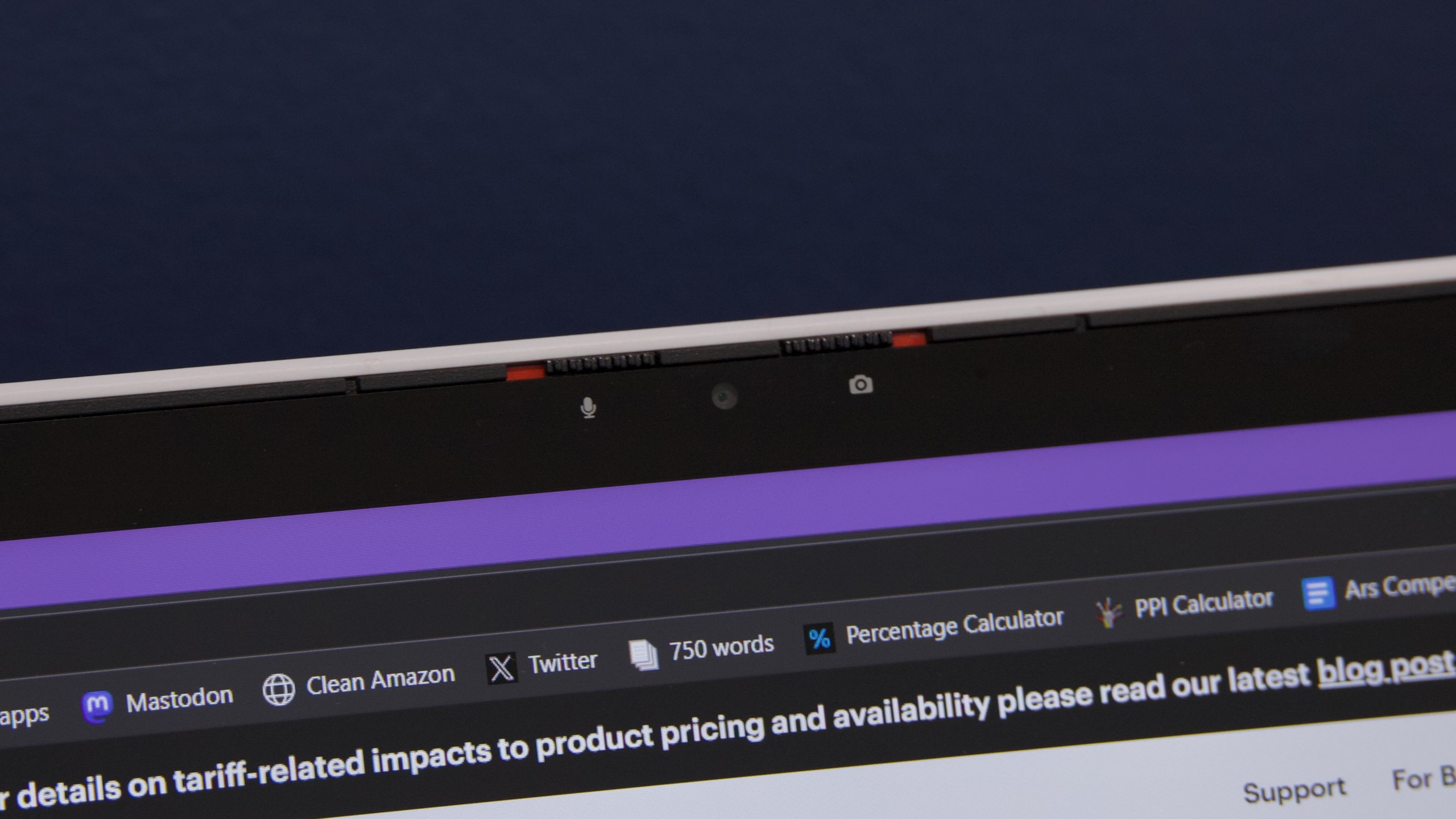
The webcam and mic have locks to disable them so that the OS can't see or use them. Credit: Andrew Cunningham
The keyboard feels mostly fine, with good key spacing and a nice amount of travel. I noticed that I was occasionally missing letters the first couple of days I used the laptop—I was pressing the keys, but they intermittently didn't register. That got better as I adjusted to the system. The trackpad is also unremarkable in a good way. Finger tracking and multi-touch gestures all worked as intended.
But the keyboard lacks a backlight, and it doesn't have the fingerprint sensor you get with the Laptop 13. With no fingerprint sensor and no IR webcam, there are no biometric authentication options available for use with Windows Hello, so you'll either need a PIN or a password to unlock your laptop every time you want to use it. Either omission would be sort of annoying in a laptop in this price range (we complained about the lack of keyboard backlight in the $700 Surface Laptop Go 2 a few years ago), but to be missing both is particularly frustrating in a modern system that costs this much.
Repairs and upgrades
We've been inside the Framework Laptop 13 enough times that we don't do deep dives into its insides anymore, but as a new (and, in some ways, more refined) design, the Laptop 12 warrants a closer look this time around.
Framework's pack-in Torx screwdriver is still the only tool you need to work on the Laptop 12. Undo the eight captive screws on the bottom of the laptop, and you'll be able to lift away the entire keyboard and trackpad area to expose all of the other internal components, including the RAM, SSD, battery, and the motherboard itself.
The motherboard is quite a bit smaller than the Framework Laptop 13 board, and the two are definitely not interchangeable. Framework has never said otherwise, but it's worth highlighting that these are two totally separate models that will have their own distinct components and upgrade paths—that goes for parts like the speakers and battery, too.
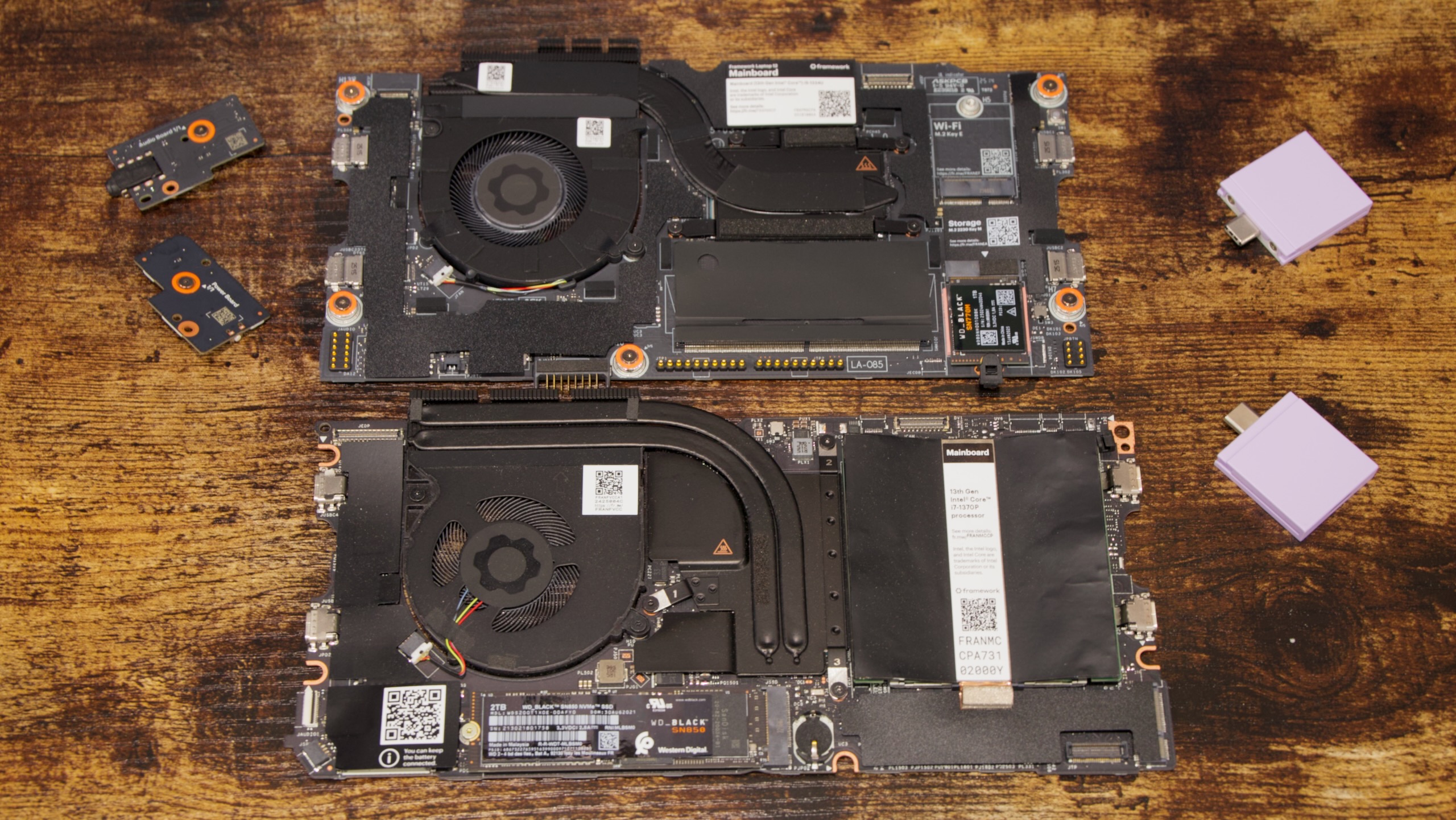
Laptop 12 motherboard on top, Laptop 13 motherboard on bottom. Credit: Andrew Cunningham
As a result of that reduction in board space, the Laptop 12 can only fit a single DDR5 RAM slot, which reduces memory bandwidth and limits your RAM capacity to 48GB. It also uses shorter M.2 2230 SSDs, like the Surface lineup or the Steam Deck. Unlike a few years ago, these SSDs are now readily available at retail, and it's also easy to buy warranty-less ones on eBay or elsewhere that have been pulled from OEM systems. But they're still a bit more expensive than the more common M.2 2280 size, and you have fewer options overall.
Framework has already published a guide on setting up the DIY Edition of the laptop and a few repair guides for common components. Guides for replacing bigger or more co parts, like the display or the webcam, are still listed as "coming soon."
Performance and battery life
I could politely describe the Laptop 12's 2.5-year-old 13th-gen Intel Core processor as "mature." This generation of Intel chips has stuck around for a lot longer than usual, to the point that Intel recently acknowledged that it has been dealing with shortages. They're appealing to PC companies because they still offer decent everyday performance for basic computing without the additional costs imposed by things like on-package memory or having some or all of the chip manufactured outside of Intel's own factories.
The upside of a slightly older processor is a more stable computing experience, in both Windows and Linux, since the companies and communities involved have had more time to add support and work out bugs; I had none of the sleep-and-wake issues or occasional video driver crashes I had while testing the Ryzen AI 300 version of the Framework Laptop 13.
The downside, of course, is that performance is pretty unexciting. These low-power U-series 12th- and 13th-gen Intel chips remain capable when it comes to day-to-day computing, but they fall far behind the likes of Intel and AMD's newer chips, Qualcomm's Snapdragon chips from the Microsoft Surface and other Copilot+ PCs, or the Apple M4 in the MacBook Air.
And while none of these chips are really intended for gaming laptops, the Laptop 12 isn't even a great fit for that kind of casual Steam Deck-y 3D gaming that most Framework Laptop 13 models can handle. Technically, this is the same basic Intel Iris Xe GPU that the first few generations of Framework Laptop 13 used, which is not exciting as integrated GPUs go but is at least still minimally capable. But because the Laptop 12 only has a single RAM slot instead of two, memory bandwidth is halved, which makes the GPU identify itself as "Intel UHD Graphics" to the device manager and drags down performance accordingly. (This is something these GPUs have always done, but they usually ship in systems that either have two RAM slots or soldered-down memory, so it usually doesn't come up.)
Framework has tuned these chips to consume the same amount of power in both the "Balanced" and "Best Performance" power modes in Windows, with a 15 W sustained power limit and a 40 W limit for shorter, bursty workloads. This keeps the laptop feeling nice and responsive for day-to-day use and helps keep a lid on power usage for battery life reasons, but it also limits its performance for extended CPU-intensive workloads like our Handbrake video encoding test.
The Laptop 12 takes a lot longer to accomplish these tasks than some other laptops we've tested with similar chips, either because of the lower memory bandwidth or because Best Performance mode doesn't let the chip consume a bunch of extra power. I'm not inclined to complain too much about this because it's not the kind of thing you really buy an ultraportable laptop to do, but as with light gaming, it's worth noting that the Laptop 12 doesn't hit that same "usable for these workloads in a pinch" balance that the Laptop 13 does.
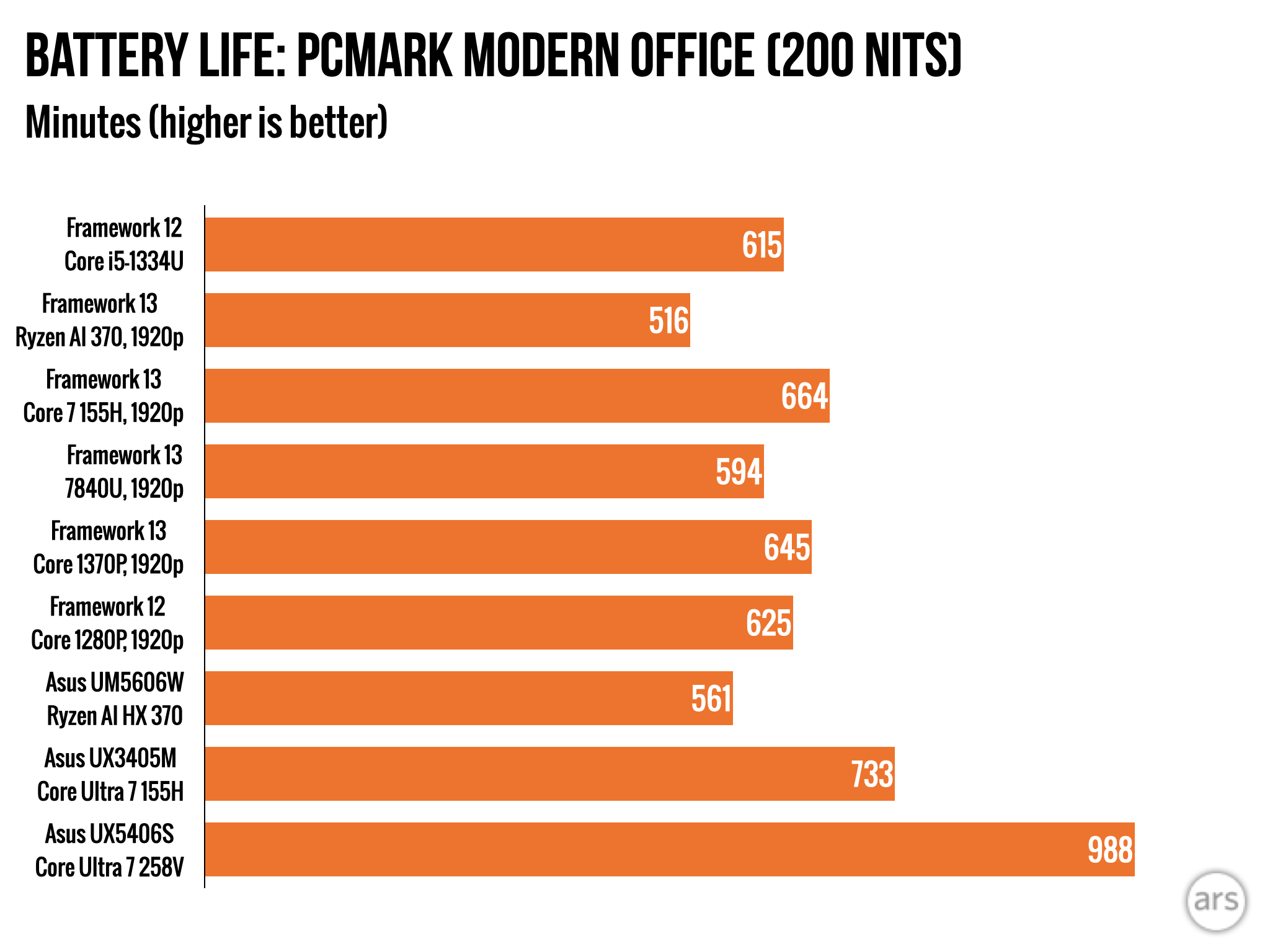
The Laptop 12's battery life is decent relative to most Laptop 13s. Credit: Andrew Cunningham
The Core i5 version of the Laptop 12 lasted around 10 hours in the PCMark Modern Office battery life test, which isn't stunning but is a step up from what the fully specced versions of the Framework Laptop 13 can offer. It will be just fine for a long flight or a full day of work or school. Our Framework reviews often complain about battery life, but I don't think it will be an issue here for most users.
About that price
In some ways, the Laptop 12 is trying to be a fundamentally different laptop from the Laptop 13. For all the Laptop 13's upgrades over the years, it has never had a touchscreen option, stylus support, or a convertible hinge.
But in most of the ways that count, the Laptop 12 is meant to be an "entry-level, lower-cost laptop," which is how Framework CEO Nirav Patel has positioned it in the company's announcement blog posts and videos. It features a slightly smaller, lower-resolution, less colorful screen with a lower refresh rate; a non-backlit keyboard; and considerably weaker processors. It also lacks both a fingerprint reader and a face-scanning webcam for Windows Hello.
The issue is that these cost-cutting compromises come at a price that's a bit outside of what you'd expect of a "budget" laptop.
The DIY Edition of the Laptop 12 we're evaluating here—a version that ships with the Windows license and all the components you need but which you assemble yourself—will run you at least $1,176, depending on the Expansion Modules you choose for your ports. That includes 16GB of GDDR5 RAM and a 1TB M.2 2230 SSD, plus the Core i5-1334U processor option (2 P-cores, 8 E-cores). If you stepped down to a 500GB SSD instead, that's still $1,116. A pre-built edition—only available in black, but with identical specifications—would run you $1,049.

The Laptop 13 compared to the Laptop 12. The Laptop 12 is missing quite a few quality-of-life things and has worse performance, but it isn't all that much cheaper. Credit: Andrew Cunningham
This puts the Framework Laptop 12 in the same general price range as Apple's MacBook Air, Microsoft's 13-inch Surface Laptop, and even many editions of the Framework Laptop 13. And the Laptop 12 is charming, but its day-to-day user experience falls well short of any of those devices.
You can make it cheaper! Say you go for the Core i3-1315U version (two P-cores, four E-cores) instead, and you buy your own 16GB stick of DDR5 RAM (roughly $50 instead of $80) and 1TB SSD ($70 or $80 for a decent one, instead of $159). Say you have plenty of USB-C chargers at home so you don't need to pay $55 for Framework's version, and say you run Linux or ChromeOS, or you already have a Windows 11 product key, or you've brought your own Windows 11 key from one of those gray-market key selling sites (as little as $10).
Now we're talking about a PC that's a little under $700, which is closer to "reasonable" for a brand-new touchscreen PC. But the laptop's old CPU and poky performance also mean it's competing with a wide swath of refurbished, used, and closeout-priced older PCs from other manufacturers.
In December, for example, I bought an SSD-less Lenovo ThinkPad L13 Yoga Gen 3 from eBay for around $300, with around a year left on its warranty. After I'd added an SSD and reinstalled Windows—no additional cost because it had a valid Windows license already—I ended up with a PC with the same screen resolution and similar specs but with a better-quality display with smaller bezels that made the screen larger without making the laptop larger; a faster GPU configuration; a backlit keyboard; and a fingerprint reader.
I know it's not possible for everyone to just go out and buy a laptop like this. The boring black outline of a midrange ThinkPad is also the polar opposite of the Framework Laptop 12, but it's an example of what the tech-savvy buyer can find in the secondhand market if you're trying to find a cost-effective alternative to what Framework is offering here.
A good laptop, but not a good value
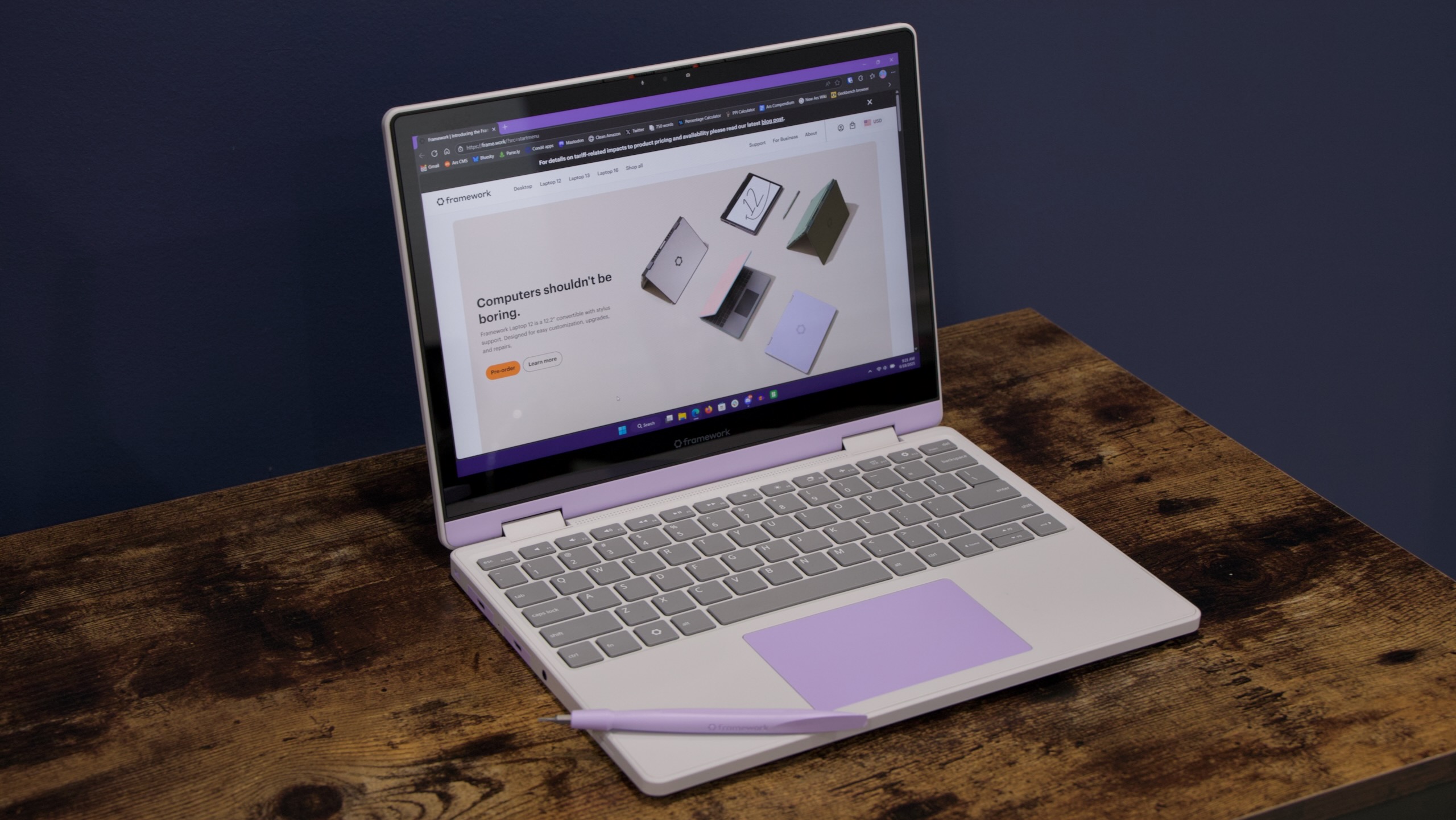
The Framework Laptop 12. Credit: Andrew Cunningham
There are plenty of factors beyond Framework’s control that contribute to the Laptop 12’s price, starting with on-again-off-again global trade wars and the uncertainty that comes with them. There's also Framework’s status as a niche independent PC company rather than a high-volume behemoth. When you ship the number of computers that Apple does, it’s almost certainly easier to make a $999 laptop that is both premium and profitable.
But whatever the reason, I can’t escape the feeling that the Laptop 12 was meant to be cheaper than it has ended up being. The result is a computer with many of the compromises of an entry-level system, but without a matching entry-level price tag. It’s hard to put a price on some of the less-tangible benefits of a Framework laptop, like ease of repairs and the promise of future upgrades, but my gut feeling is that the Framework Laptop 13 falls on the “right” side of that line, and the Laptop 12 doesn't.
I am charmed by the Laptop 12. It's cute and functional, and it stands out among high-end aluminum slabs. It adds some subtle refinement to elements of the original Framework Laptop 13 design, including some things I hope end up making it into some future iteration of its design—softer corners, more color options, and an easier-to-install keyboard and trackpad. And it's far from a bad performer for day-to-day desktop use; it's just that the old, poky processor limits its capabilities compared to other PCs that don't cost that much more than it does.
I probably wouldn't recommend this over the Laptop 13 for anyone interested in what Framework is doing, unless a touchscreen is a make-or-break feature, and even then, I'd encourage people to take a good, long look at Microsoft, Lenovo, Dell, or HP's convertible offerings first. But I hope that Framework does what it's done for the Laptop 13 over the last four or so years: introduce updated components, iterate on different elements of the design, and gradually bring the price down into a more reasonable range through refurbished and factory-second parts. As a $1,000-ish computer, this leaves a lot to be desired. But as the foundation for a new Framework platform, it has enough promise to be interesting.
The good
- Eye-catching, colorful, friendly design that stands out among metal slabs.
- Simple to build, repair, and upgrade.
- Dual-plastic design over a metal frame is good for durability.
- First convertible touchscreen in the Framework laptop.
- Customizable ports.
- Decent performance for everyday computing.
- Respectable battery life.
The bad
- Old, slow chip isn't really suitable for light gaming or heavy productivity work that the larger Framework Laptop 13 can do.
- Pre-built laptop only comes in boring black.
- Mediocre colors and large bezels spoil the screen.
- Keyboard sometimes felt like it was missing keystrokes until I had adjusted to compensate.
The ugly
- It's just too expensive for what it is. It looks and feels like a lower-cost laptop, but without a dramatically lower price than the nicer, faster Framework 13.
Andrew is a Senior Technology Reporter at Ars Technica, with a focus on consumer tech including computer hardware and in-depth reviews of operating systems like Windows and macOS. Andrew lives in Philadelphia and co-hosts a weekly book podcast called Overdue.










 English (US) ·
English (US) ·